Curios is a self-publishing platform for digital content that puts the creator and their audience first.
Introduction
In many cases, creators do not need to worry or think about projects and collections. If you are selling one item, like one ebook or one audiobook, or an album, then this information may be irrelevant. You can just progress through the “Create New Project” Wizard and be up and running.
If you are going to have variations of an item, then this tutorial should help.
Any item listed on Curios has both a project and a collection. In simple cases, like where an author is just listing their ebook, the project and collection will look like this:
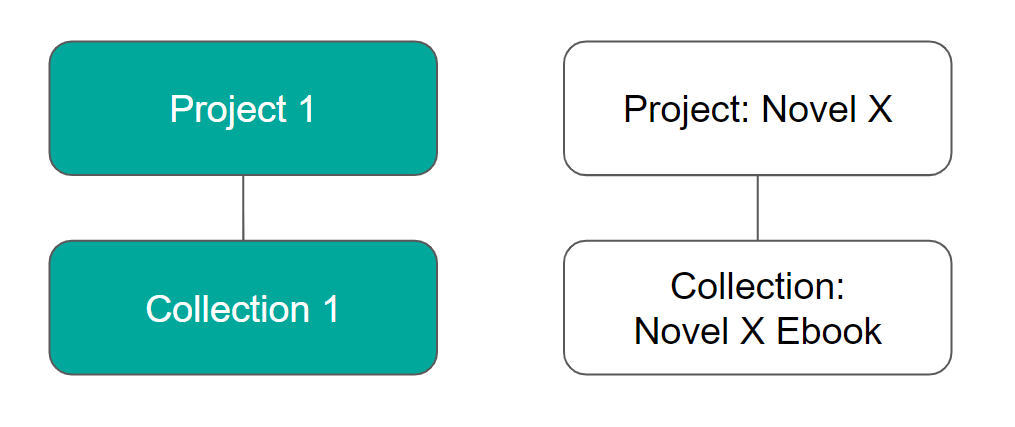
Image 1: The green boxes are the structure for any item on Curios, the white boxes are an example for an author listing one ebook
Commonly, creators have multiple variations of their items. For an author of a book this may be an ebook, audiobook, and paperback version of their book. For a musician this may be a digital album, and a deluxe digital album, and a vinyl version all of the same album. In those cases the Curios project and collections would look like this:
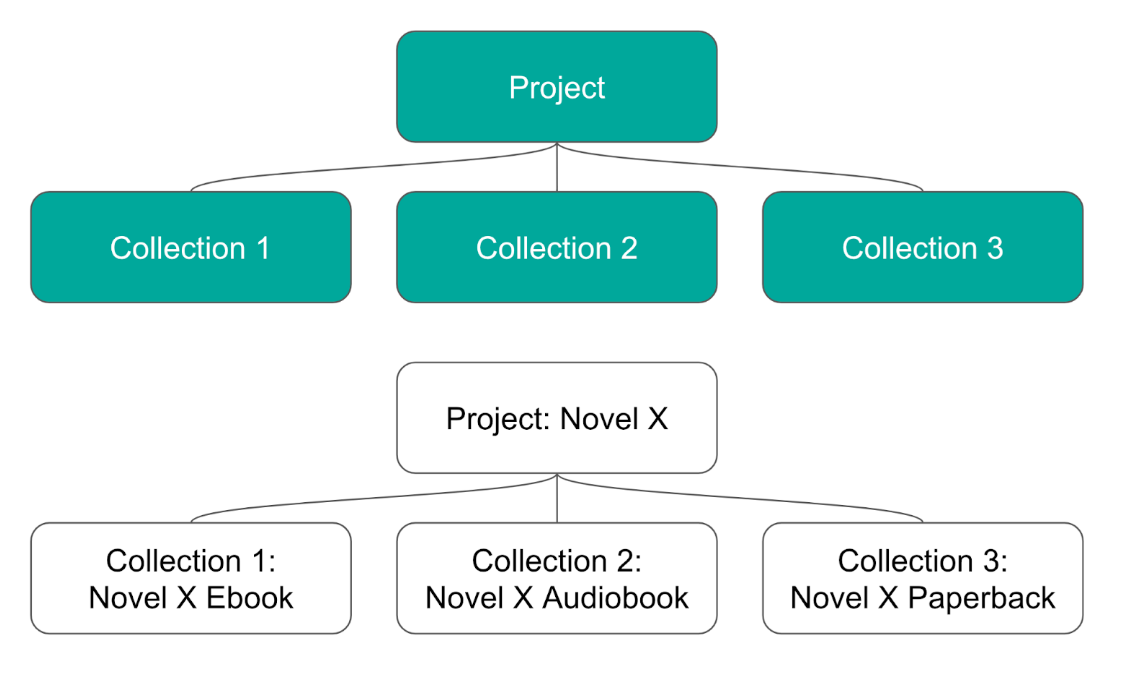
Image 2: The green boxes are the structure for an item with 3 variations on Curios, the white boxes are an example for an author listing an ebook, audiobook, and paperback version
Curios is a flexible tool, creators can add or remove collections at any point in time.
How to Set Up A Project With Many Collections
Step 1: Login to studio.curios.com
Step 2: Click on Create New Project
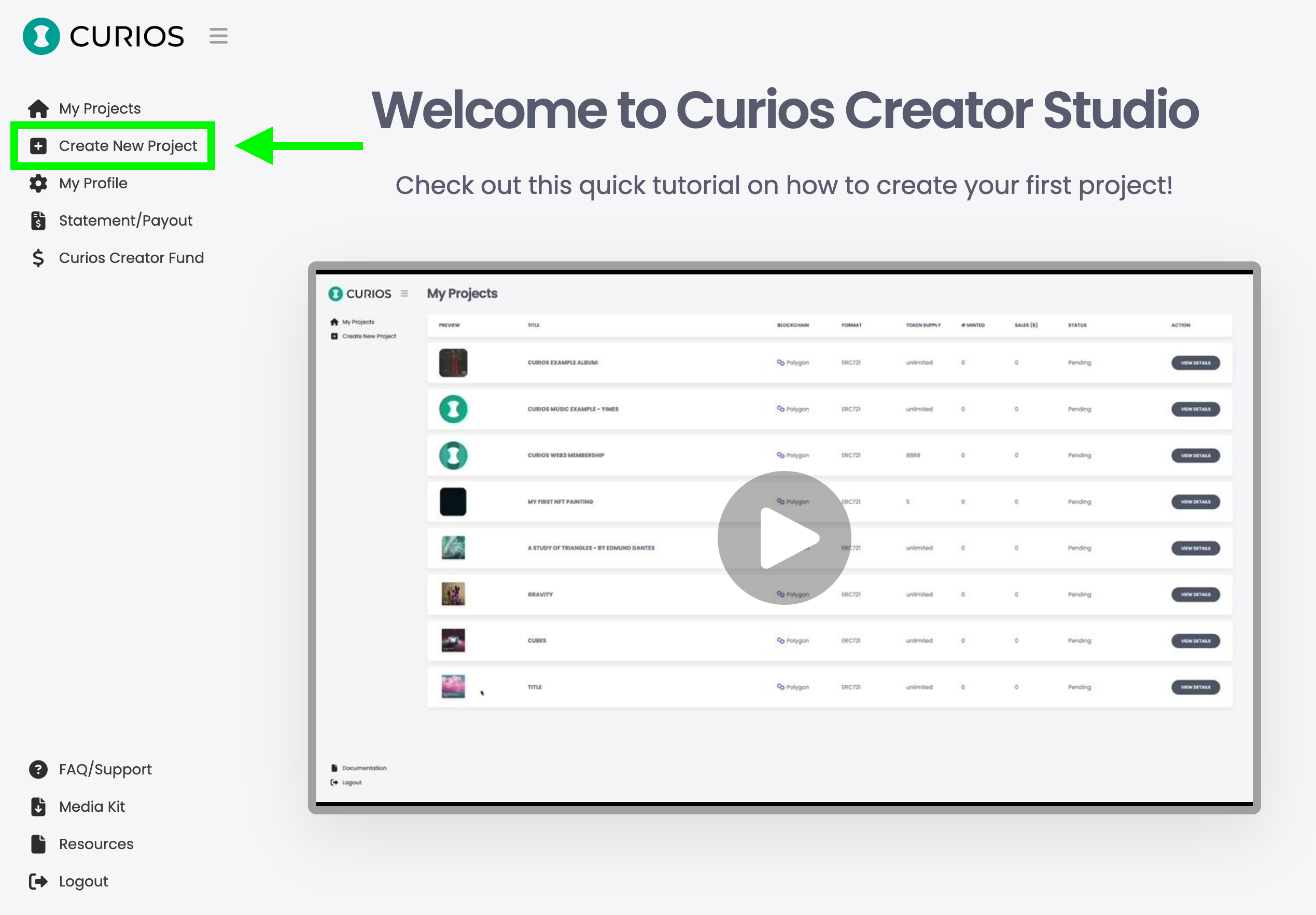
Step 3: Complete the steps in the Create New Project Wizard for your type of content.
Note: Whether you click Review and Publish or Save Draft on the last page of the Create New Project Wizard, you will still be able to add more collections to your project.
Step 4: Navigate to the Project Detail Page in the Studio for your specific project. The page looks like this:
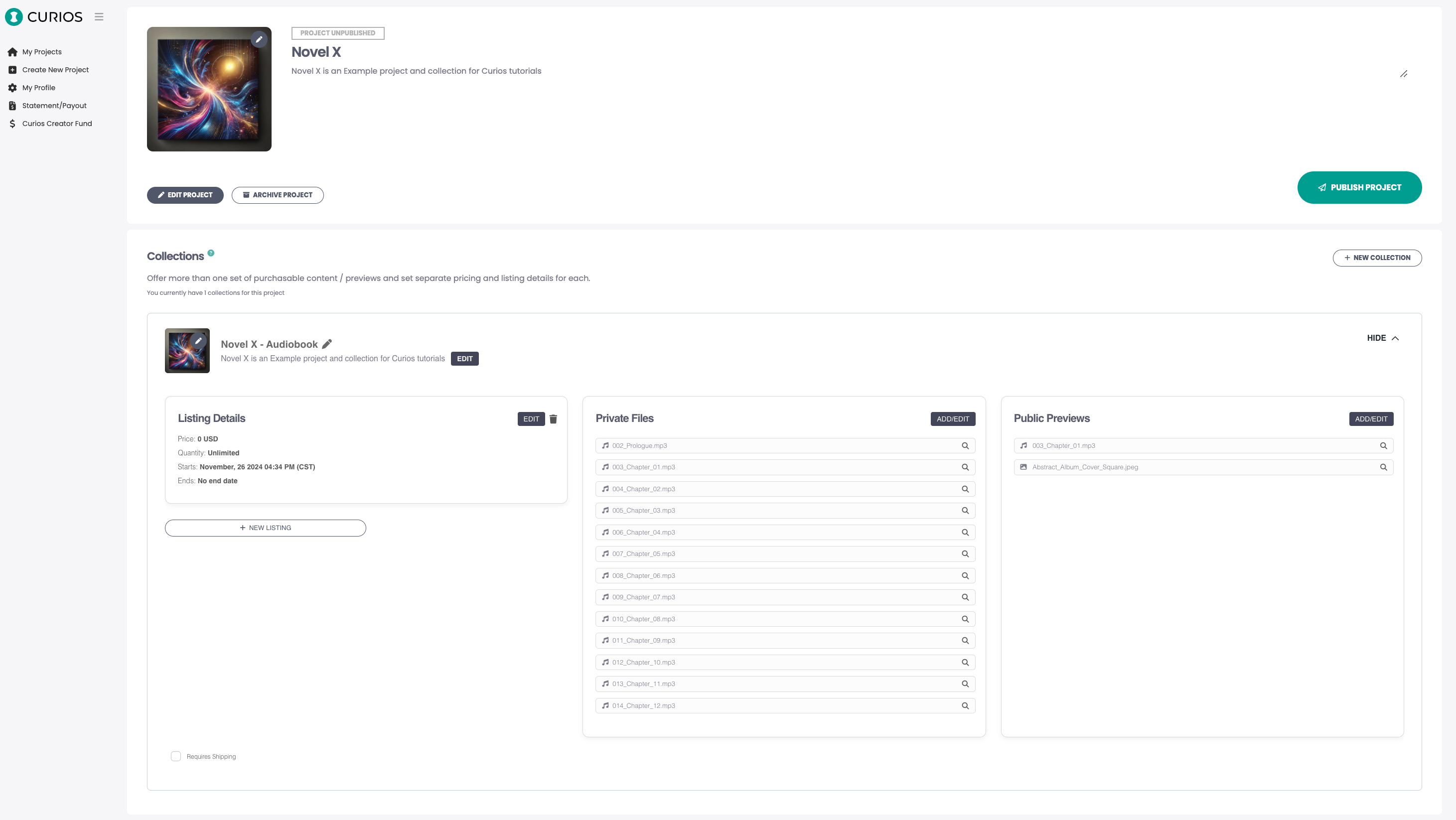
Step 5: Click + New Collection in the right hand side of the screen underneath the green Publish Project Button
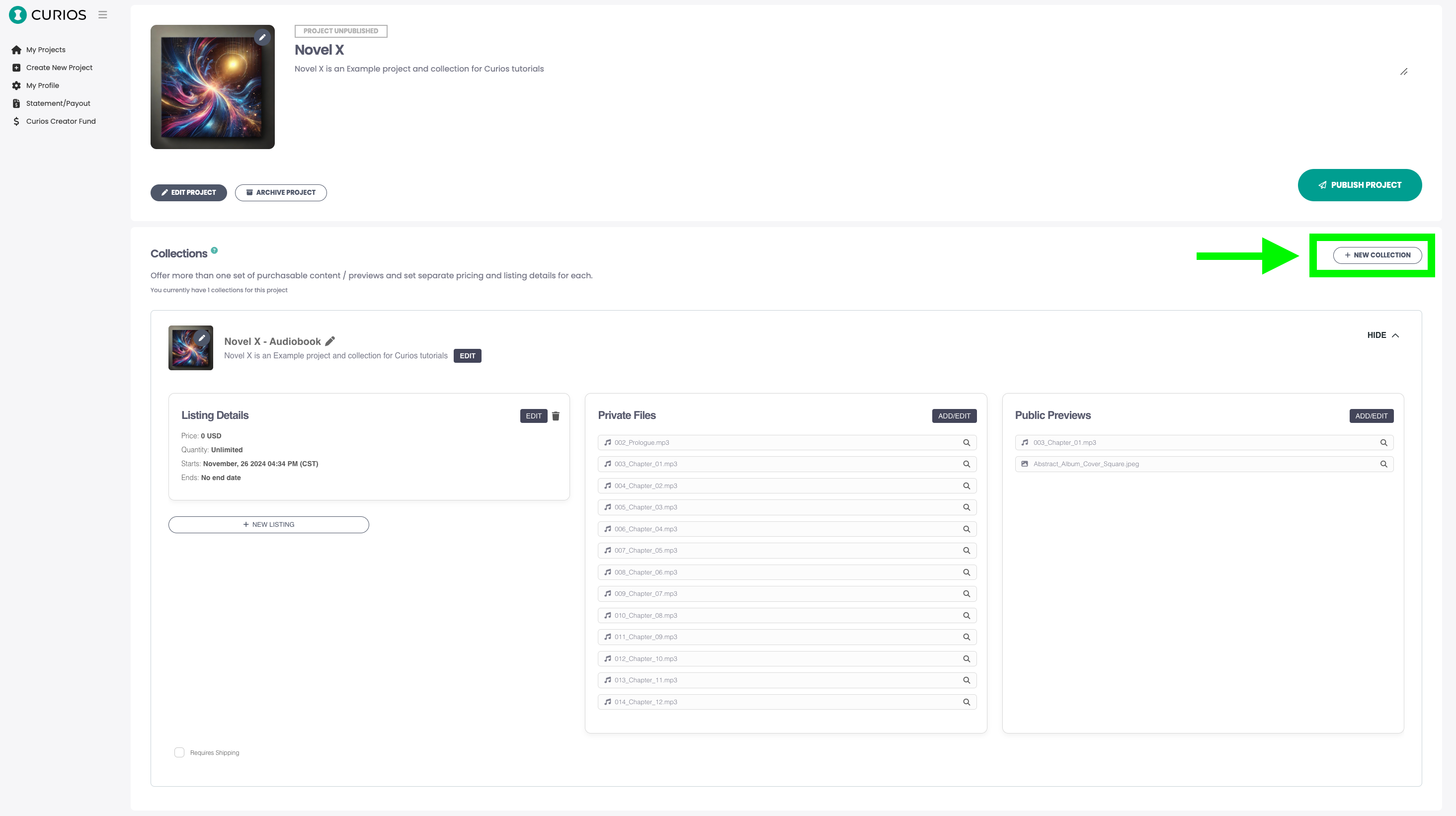
Step 6: Follow All the steps in the + New Collection Process any information that you are missing can be added at any time. Once you click Create Collection at the end of the process, your project detail page will look like this:
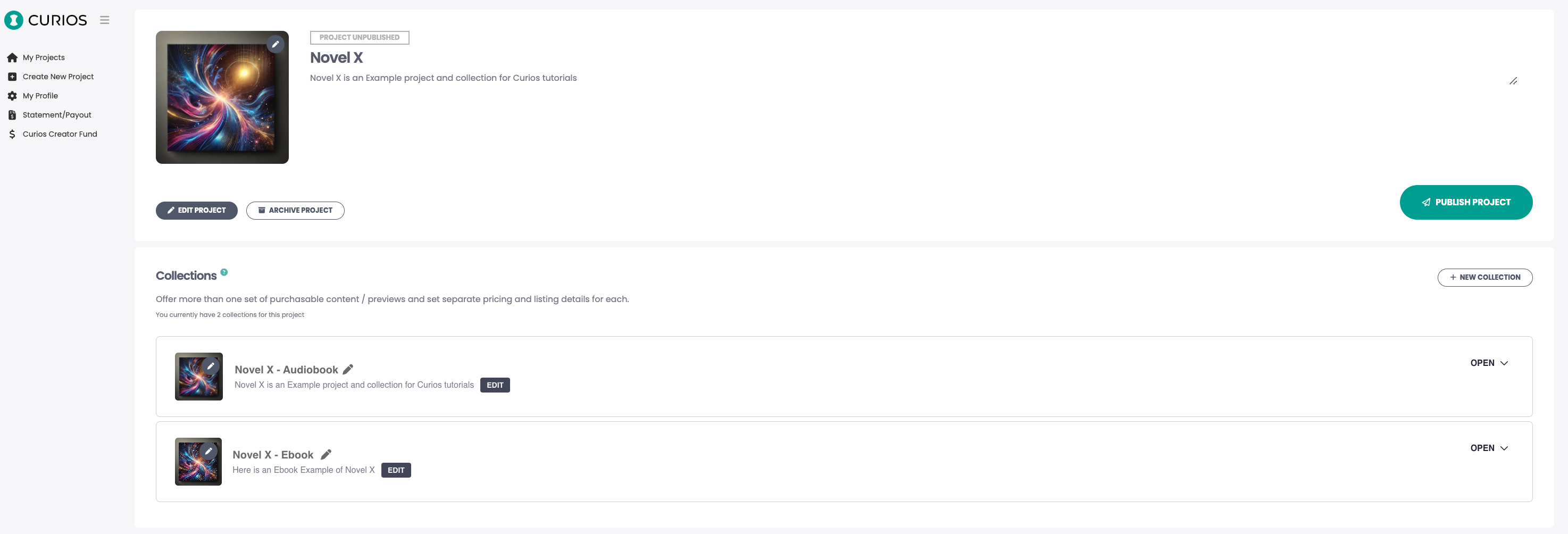
Note: As you can see, there are now two collections, Novel X audiobook and Novel X Ebook. Each of these will have different private files. As you can see the audiobook has mp3 files in the Private Files area, while the Ebook has an epub file in the private files area
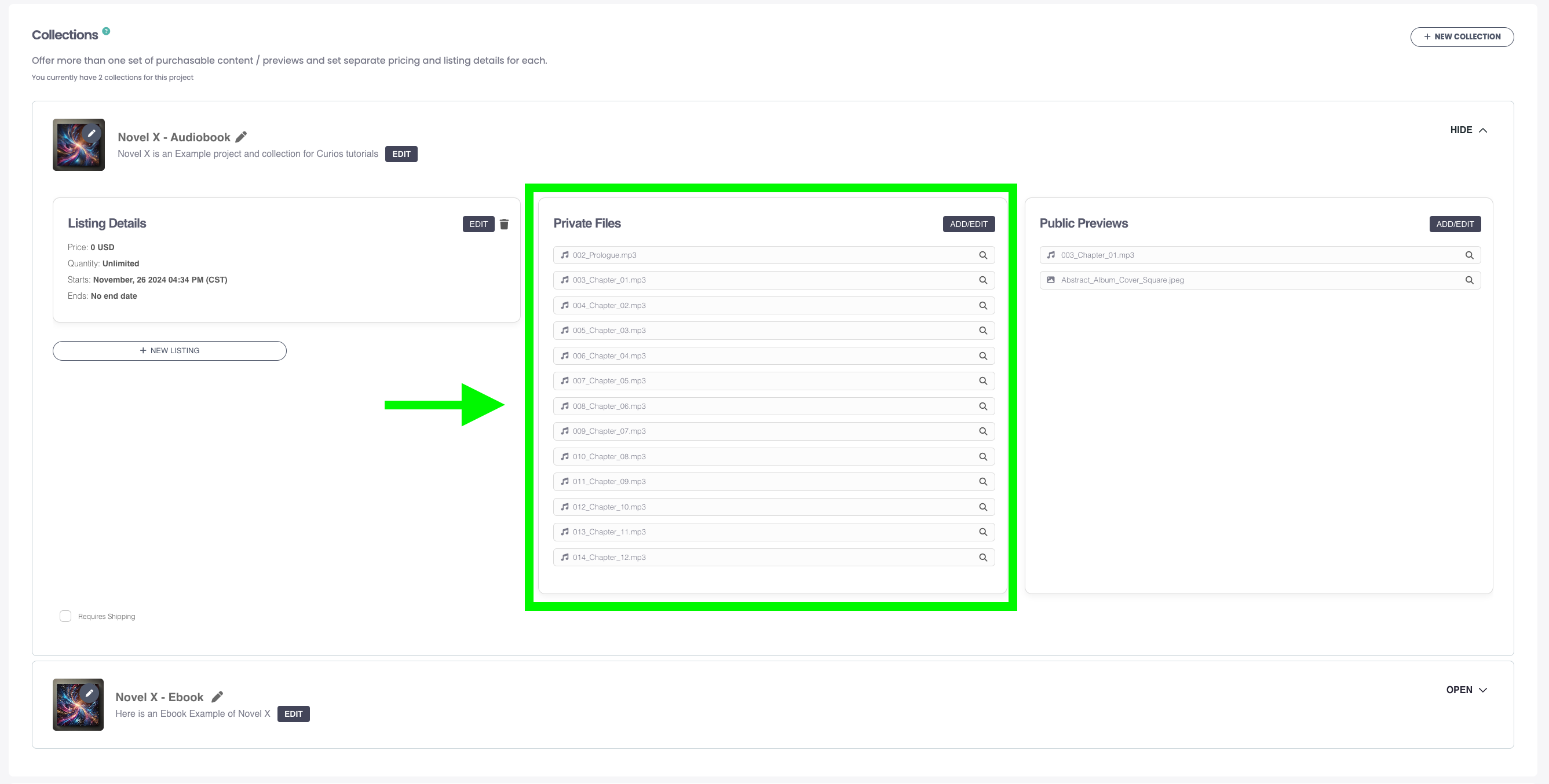
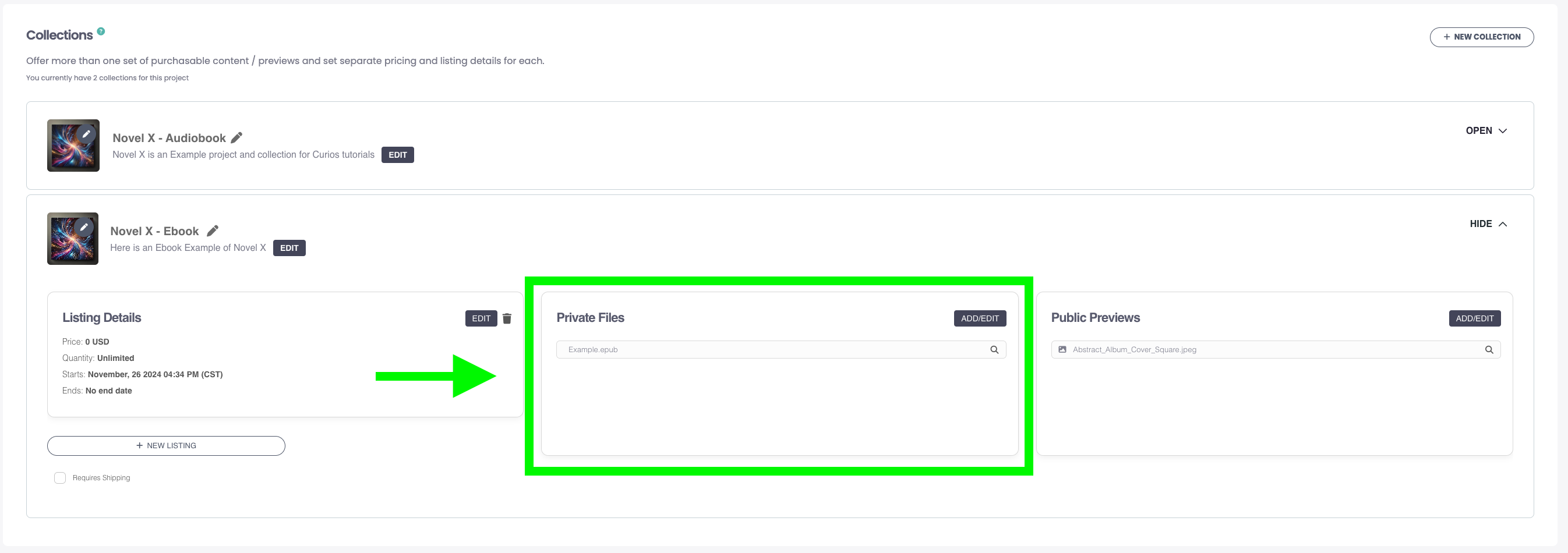
Note: As you can see, there are now two collections, Novel X audiobook and Novel X Ebook. Each of these will have different private files. As you can see the audiobook has mp3 files in the Private Files area, while the Ebook has an epub file in the private files area
Step 7: Repeat Steps 5 and 6 as necessary until you have all the variations set up for your project.
Step 8: Ensure you hit the green Publish Project button once you have your items set up for them to show up on marketplace.curios.com. For more information about how our sites work together, please visit our Curios Ecosystem Guide
Examples
This is best explained with examples.
Common Author/Book example
Author Alice wrote the book Novel X, she has an ebook, audiobook, and paperback versions of Novel X.
The project would be Novel X and she would have three collections under that project all with different prices.
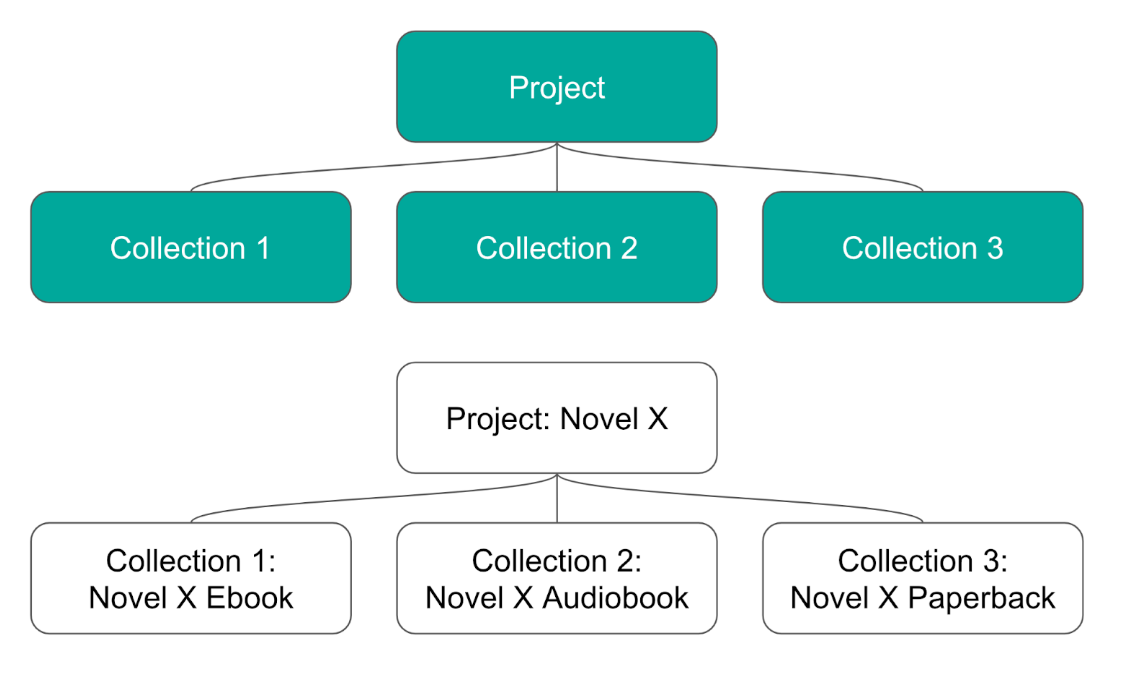
Here is how that would look on the Project Detail Page for Author Alice's Project: Novel X
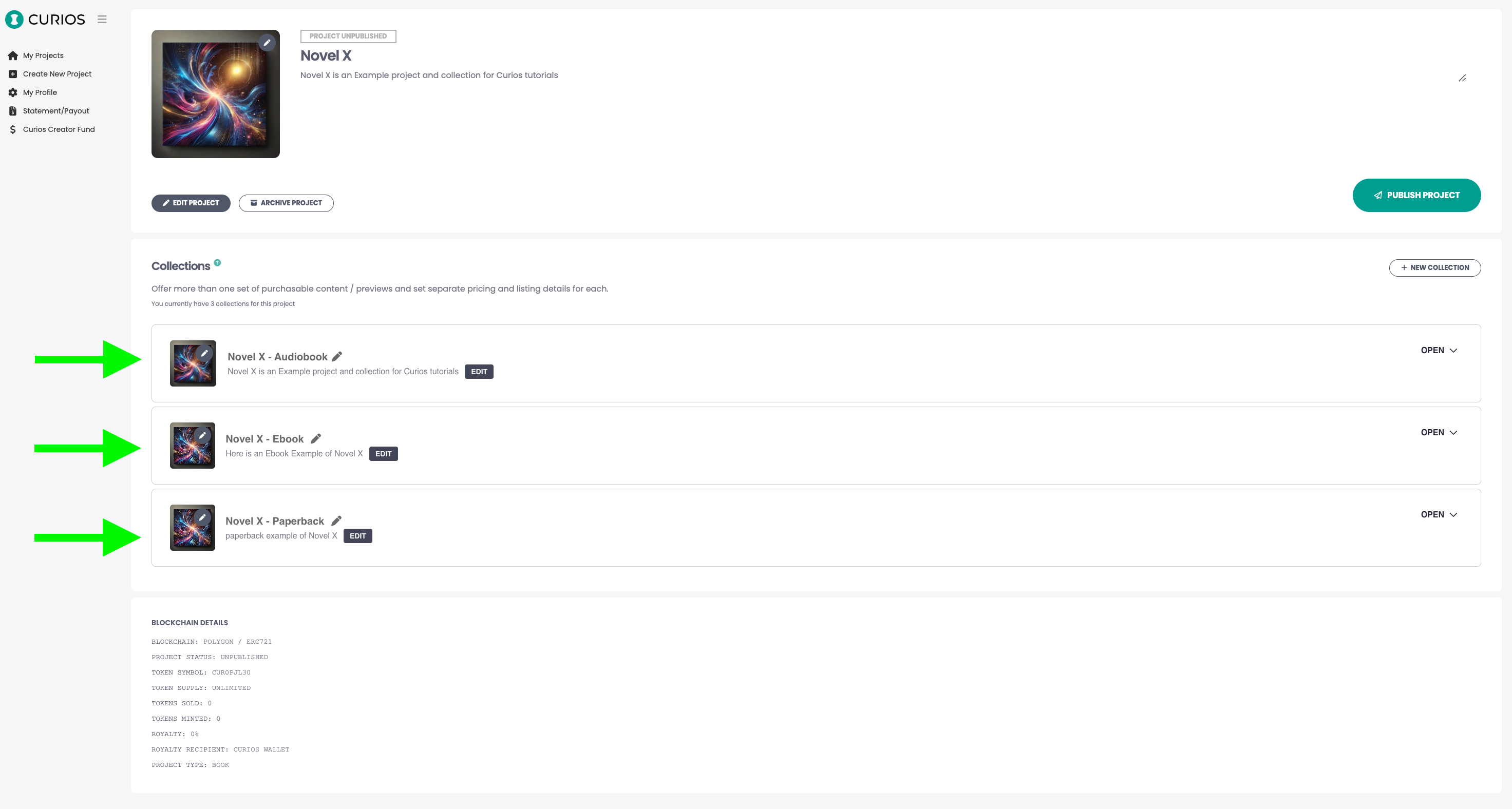
You will notice that Author Alice has three collections, all under one project.
Common Musician/Music Example
Say that the band The Examples recorded a new album titled Echoes of Tomorrow, and they want to offer a streaming only album, a streaming + download version, and a deluxe version of the album with extra songs and instrumental versions.
Their project would be Echoes of Tomorrow and their collections would be Echoes of Tomorrow - Streaming Album, Echoes of Tomorrow - Streaming + Download, Echoes of Tomorrow - Deluxe Edition
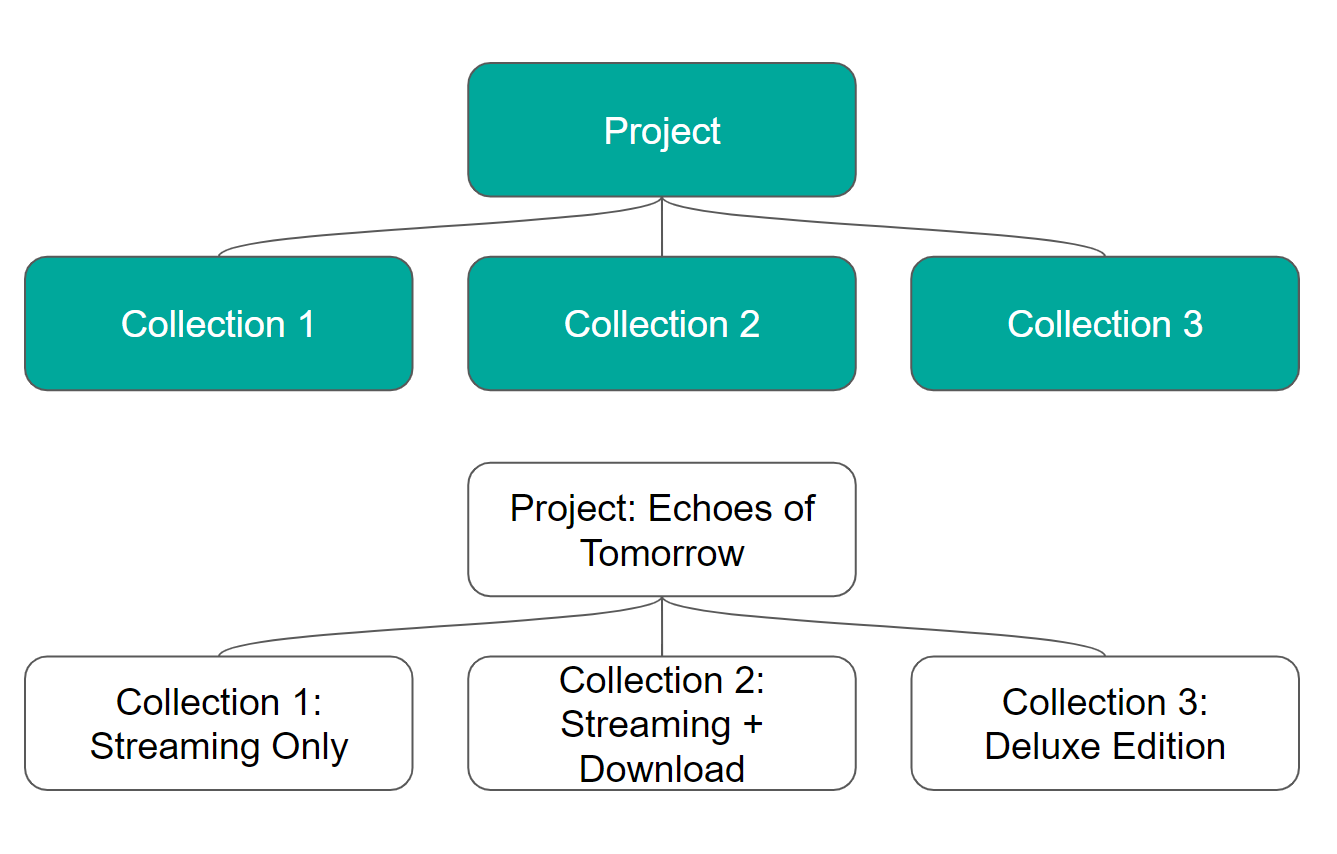
Here is how the project detail page would look once all three collections were up:
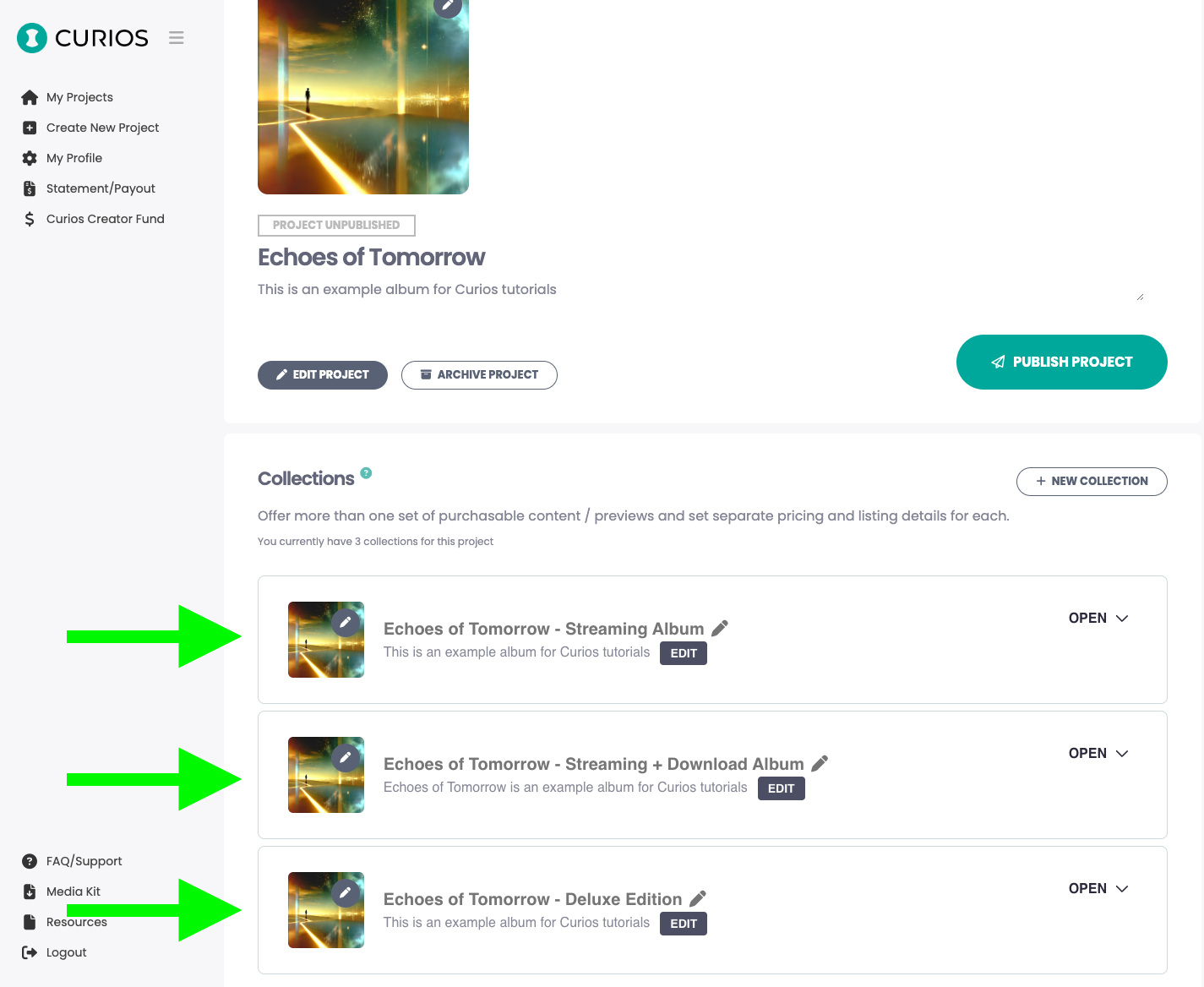
Even though we've had two examples of projects with three collections, any creator can add as many collections as they need per project.

