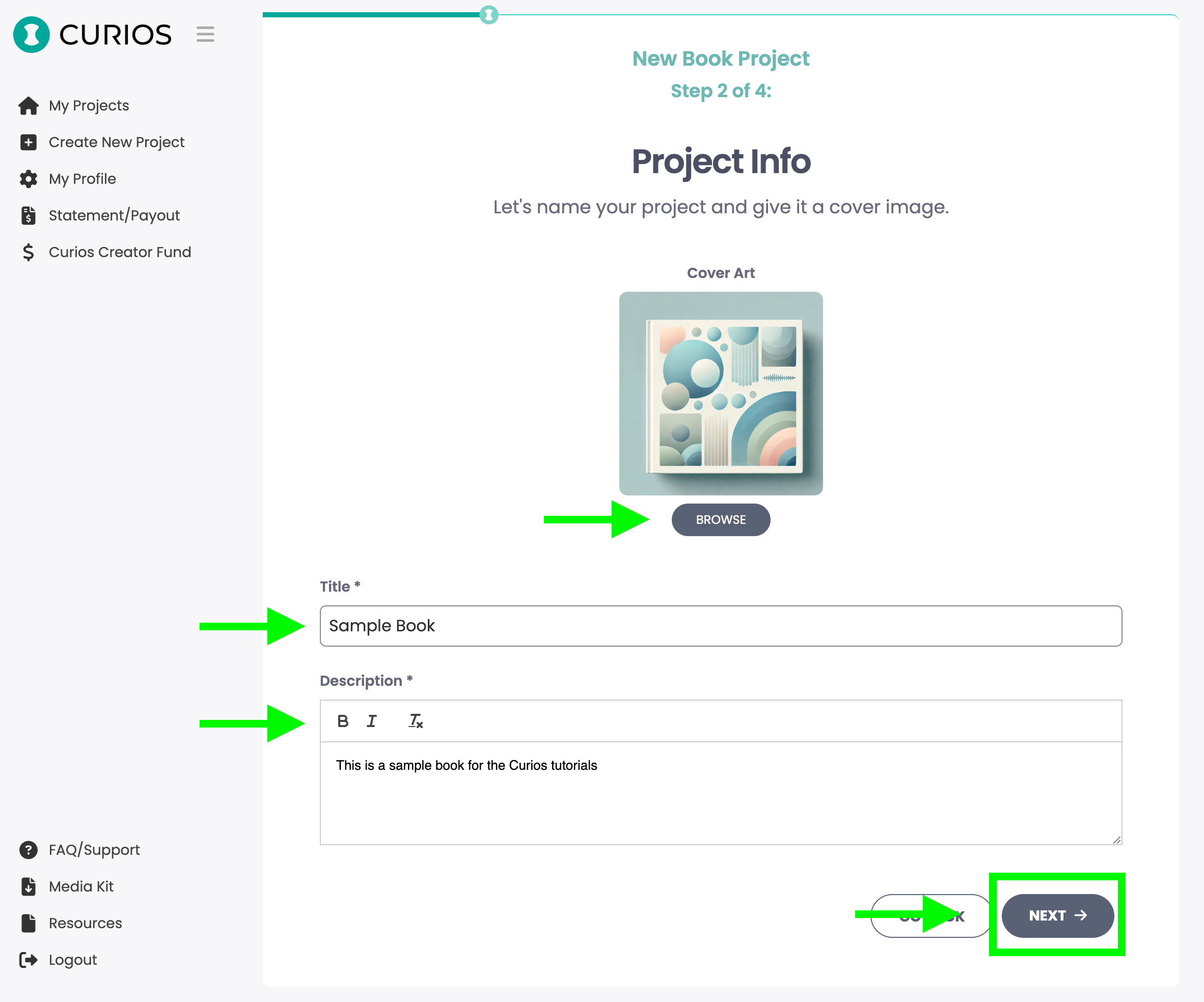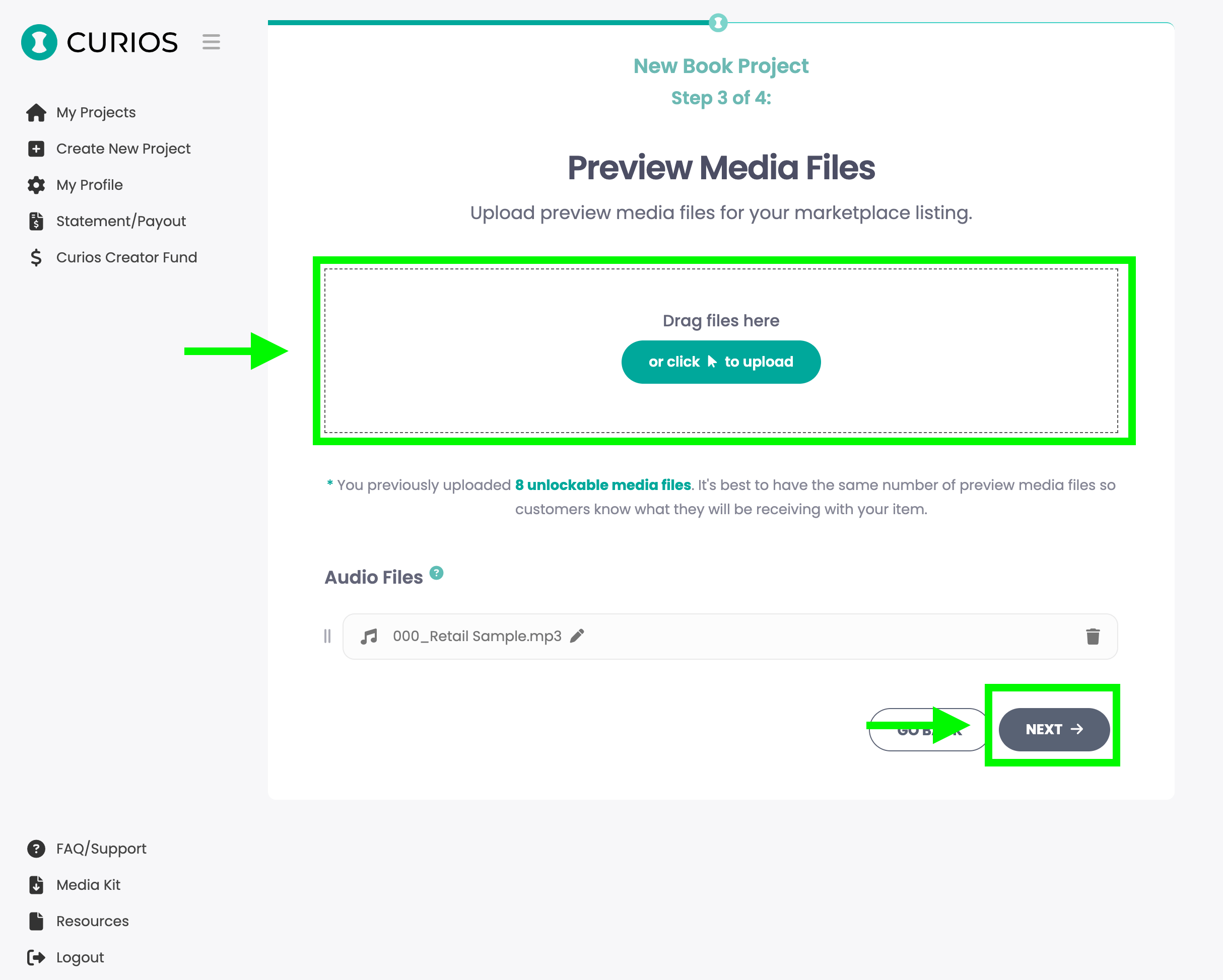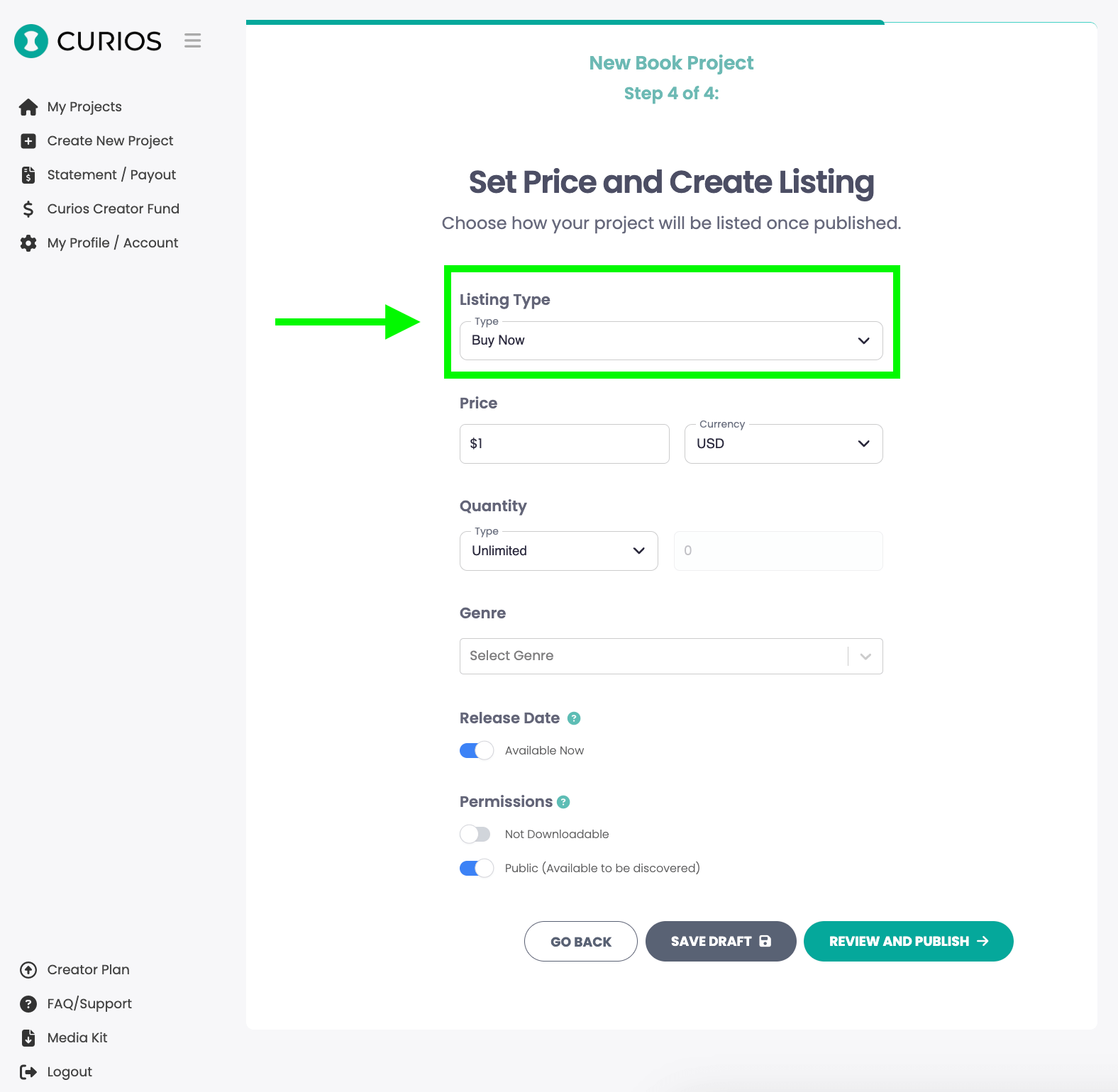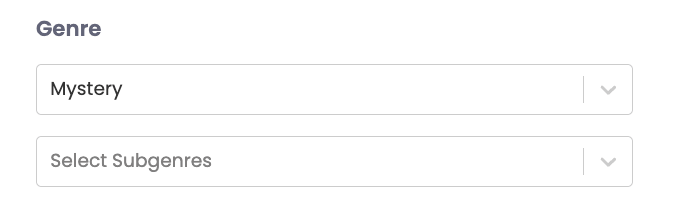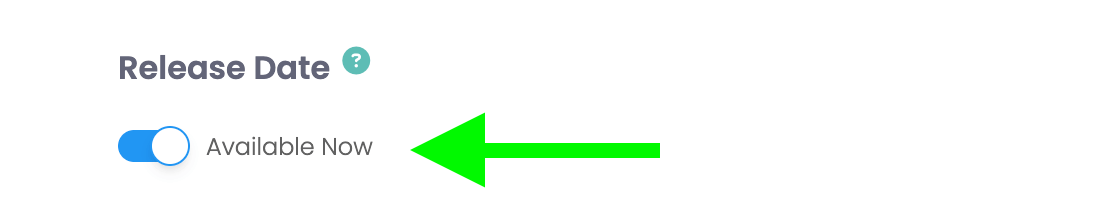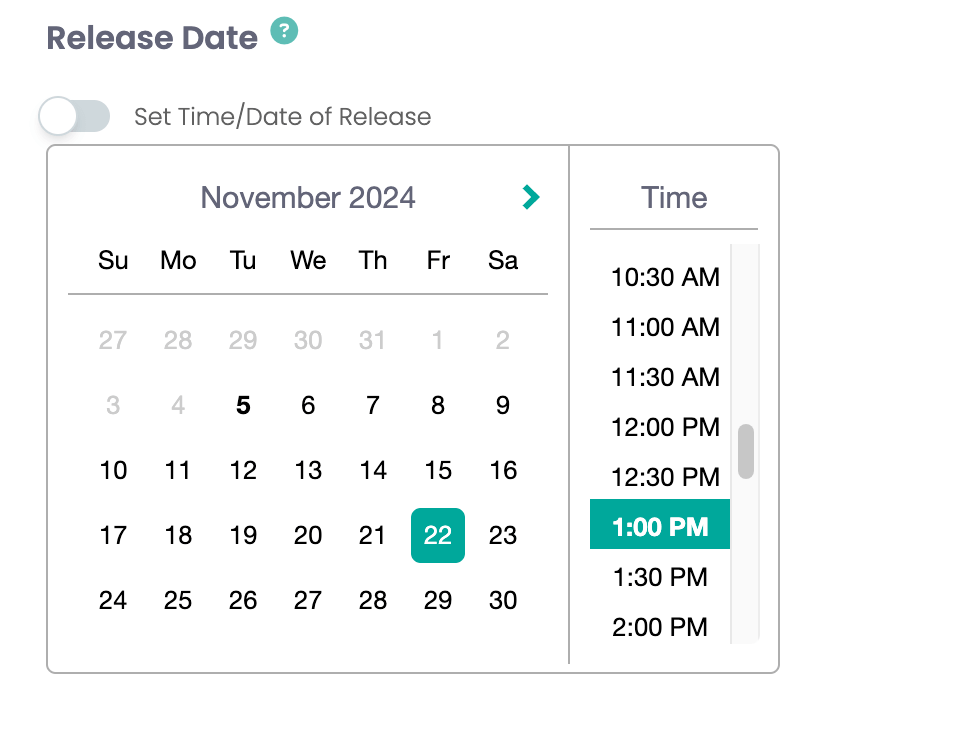For any ebook of yours on Curios:
- You keep 100% of any sales
- You get the contact information of your purchasers
- You maintain total control of your IP at all times.
Step 1: Content Gathering/Prep
- 1. Have a tall rectangular jpeg of your cover art. Include the book title and the author name(s) in the cover image. The recommended size for an Ebook is a tall, rectangular image at 1,600 x 2,400
- 2. Have a compelling description of the book
- 3. Have the book saved as an EPUB file
- 4. Have a sale price in mind. (free is an option on Curios as well)
Step 2: Upload on Studio.curios.com
- 1. Go to studio.curios.com and enter your email to log in.
- 2. Enter the code sent to your email address and hit Submit
- 3. Click Create Project option in the left hand menu
- 4. Select Book
- 5. Upload your EPUB file You can rename any file by clicking the file and retyping the name Hitting the trash icon can remove the file
- 6. Upload the Cover Image (tall, rectangular 1,600px x 2,400px), Enter the Book Title, Enter the Book Description
- 7. Upload the Preview Files We will auto generate an ebook preview from your epub upload in step five. Select the option to auto generate or you can upload a specific preview file.
- 8. Set your Price and Choose when the book will go on sale You can select “Buy Now” which will allow you to set a sales price for the book You can select “Free” which will allow you to give your book away for free to your readers You can change the price for your book at any time.
- 9. Set the Genre/Sub Genre for your book
- 10. Set the Release Date/Time Default is set to available which means it will go live when you hit “Publish” Additionally you can set the time and date for when you would like the book to go live by toggling off the “Available Now” option
- 11. Additionally you will be presented 2 options “Save Draft” and “Review and Publish” Save Draft will save all this information entered, and allow you to review or add to this content prior to it being live and available on marketplace.curios.com Review and Publish will publish this content live to be claimed or purchased on marketplace.curios.com, however you can edit, add or remove any of the information at any time.
- If you have any questions or need further information, please don't hesitate to contact [email protected]
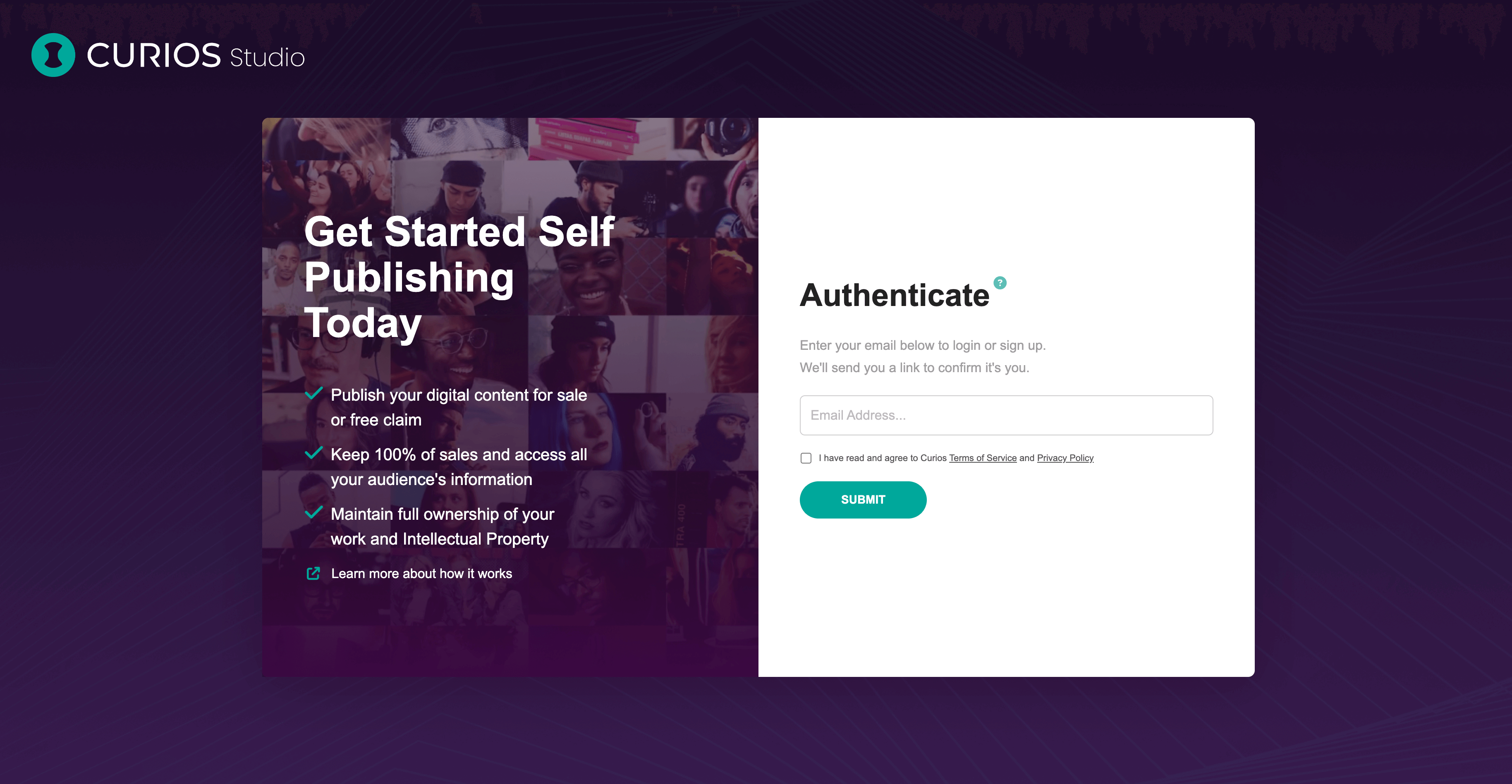
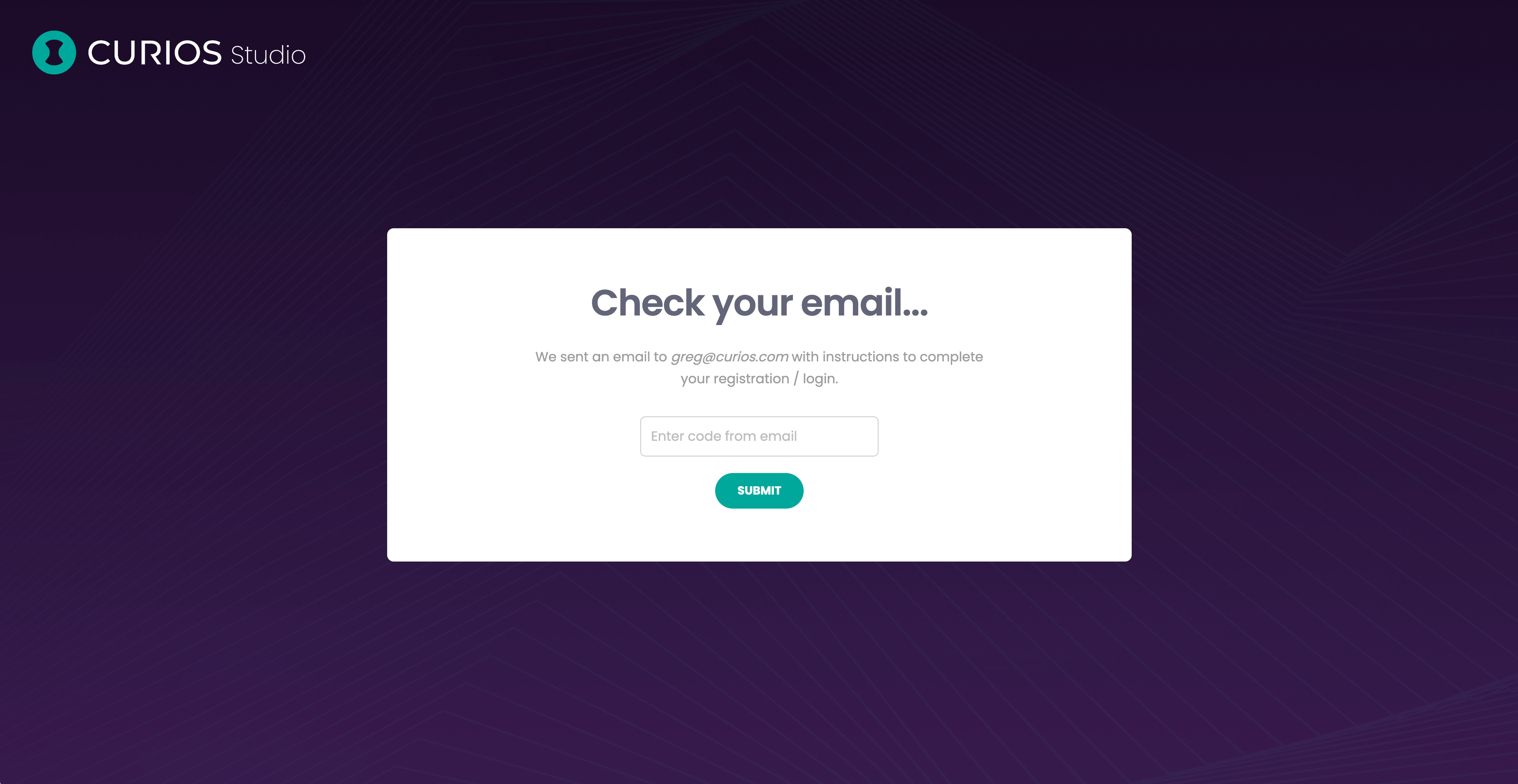
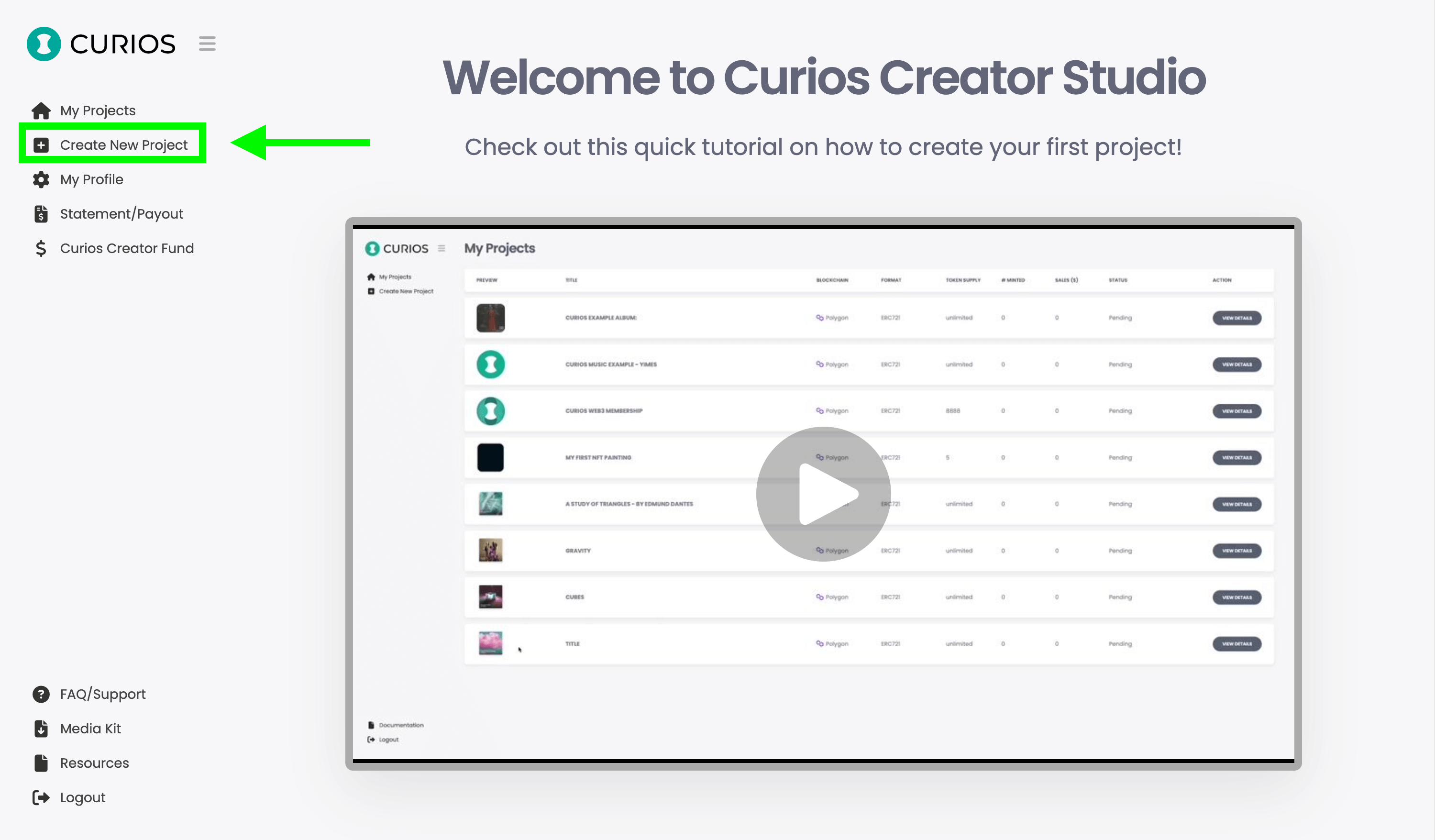
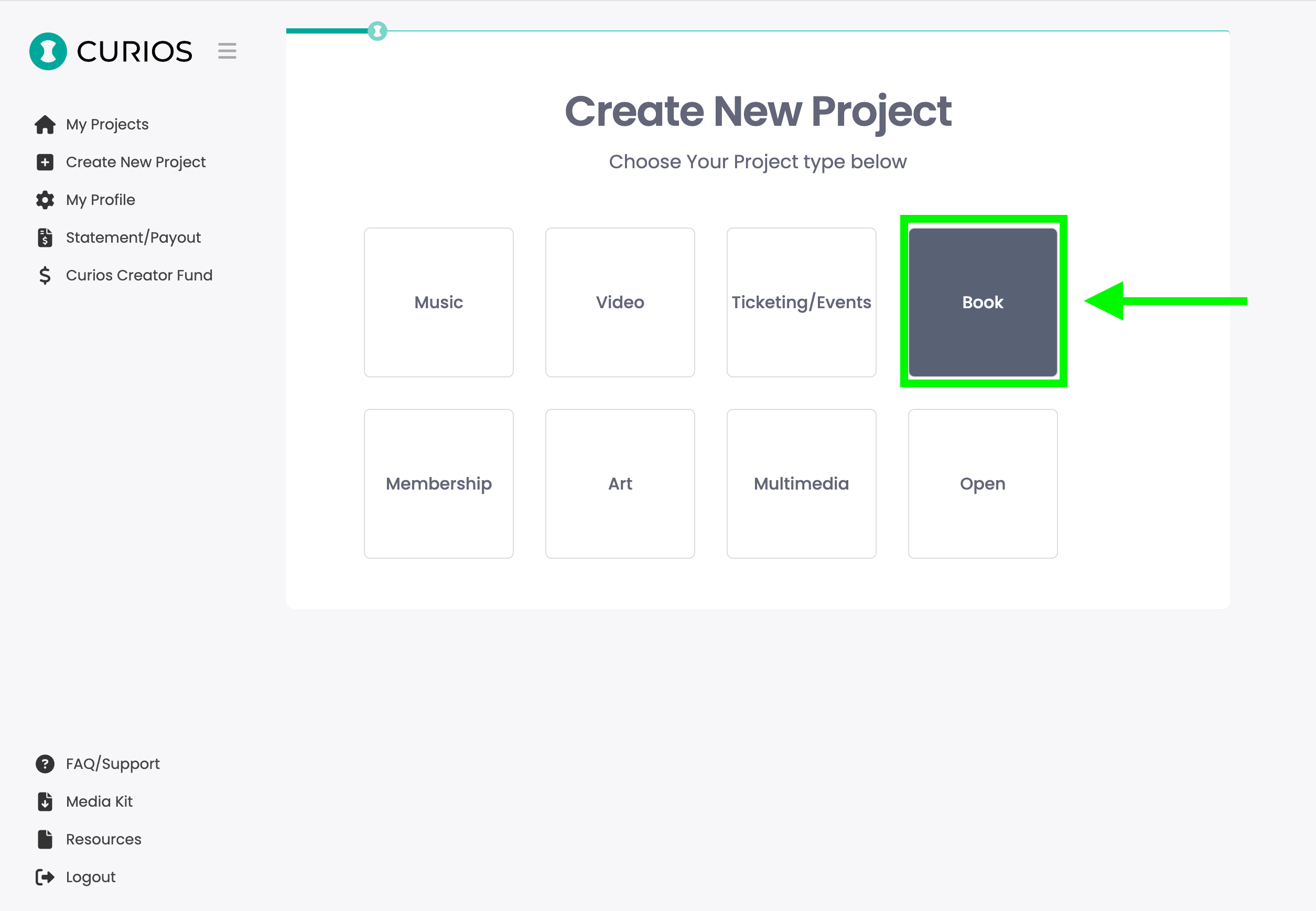
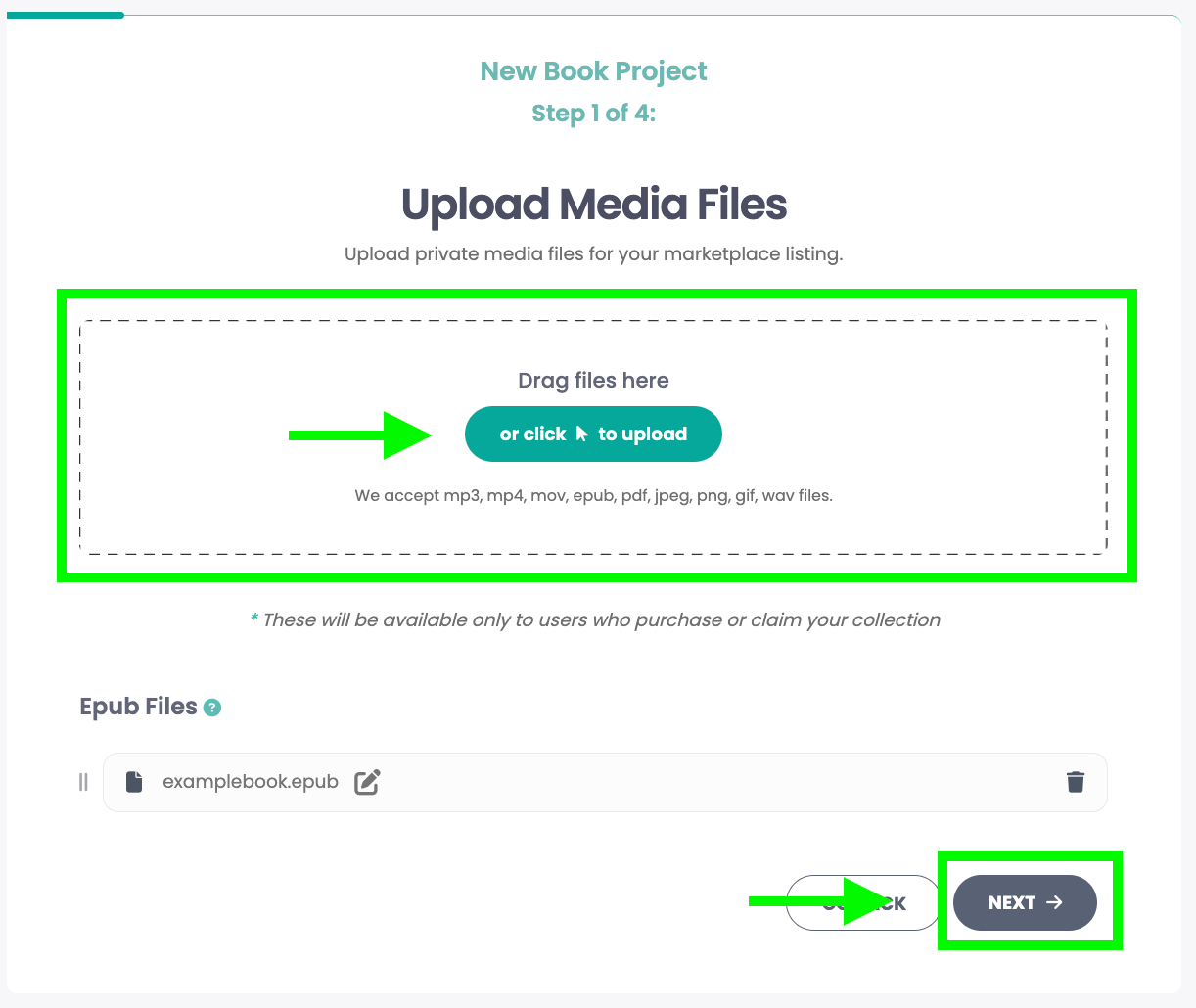 Hitting the next button will take you to the next step.
Hitting the next button will take you to the next step.