Note: Step 4 requires a PRO curios account, please contact support if you have any questions.
Step 1: Login into studio.curios.com
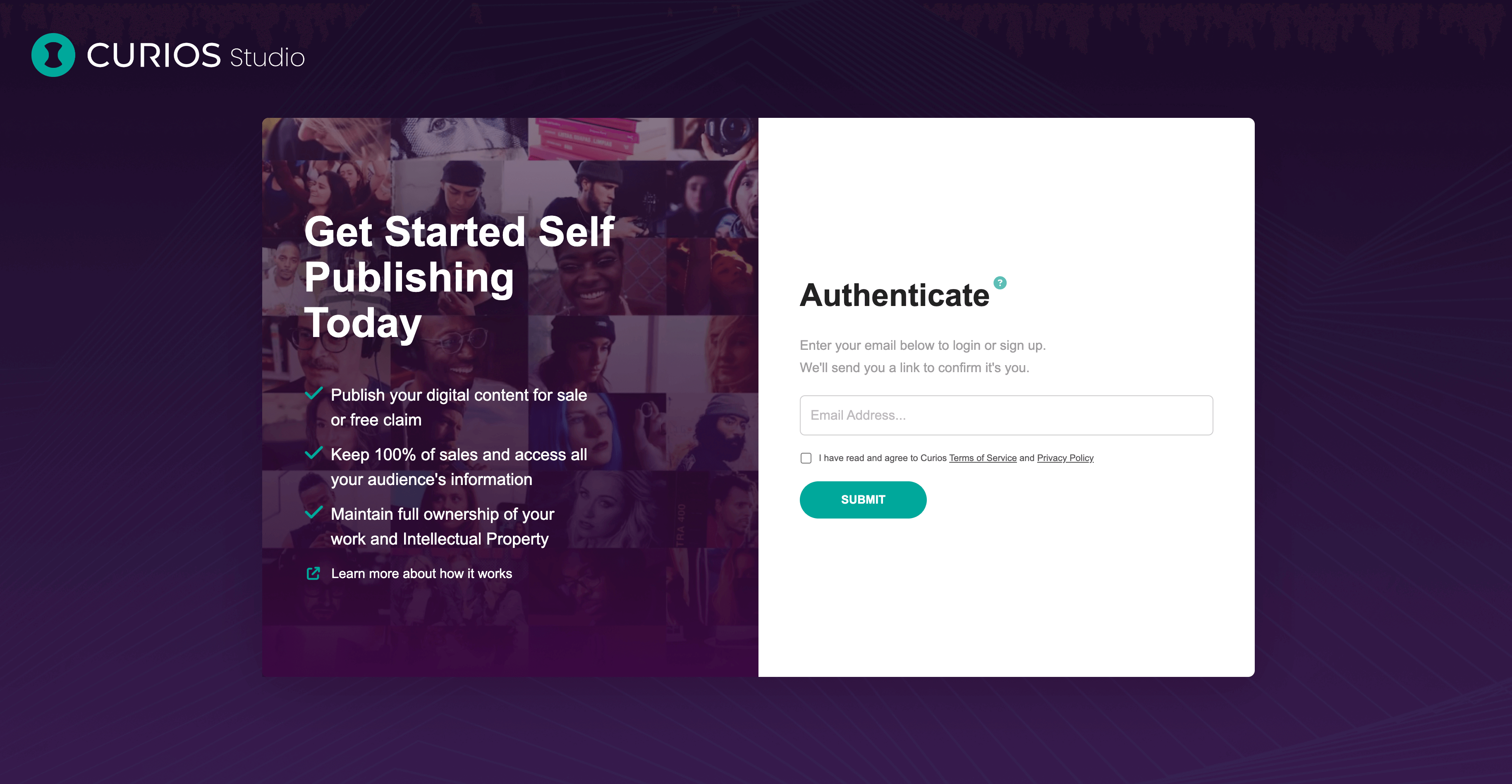
Step 2: Upload the ebook or audiobook to Curios using the “Create New Project” button on the left hand menu
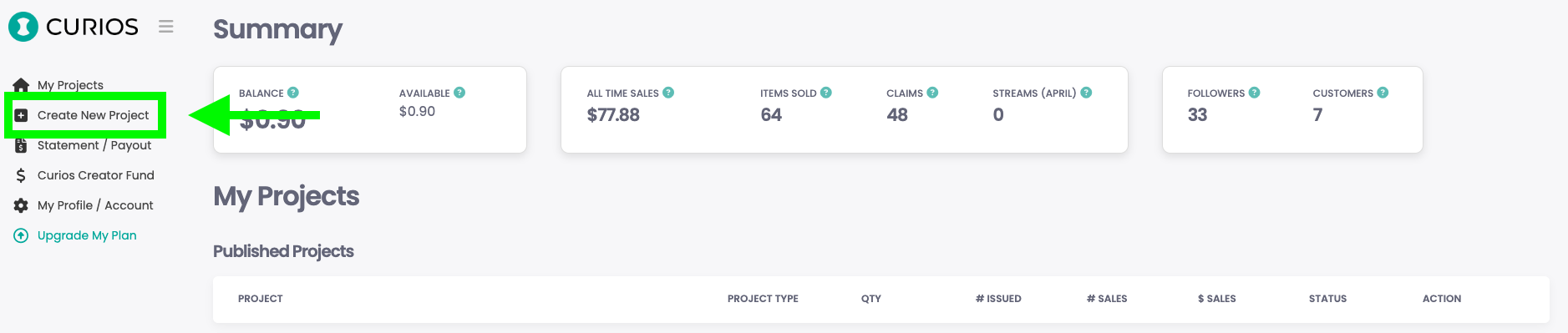
Step 3: Follow the steps 1-3 in the “Create New Project” workflow ot upload the epub file, mp3 files, cover, title and description for the Book, but stop at Step 4.
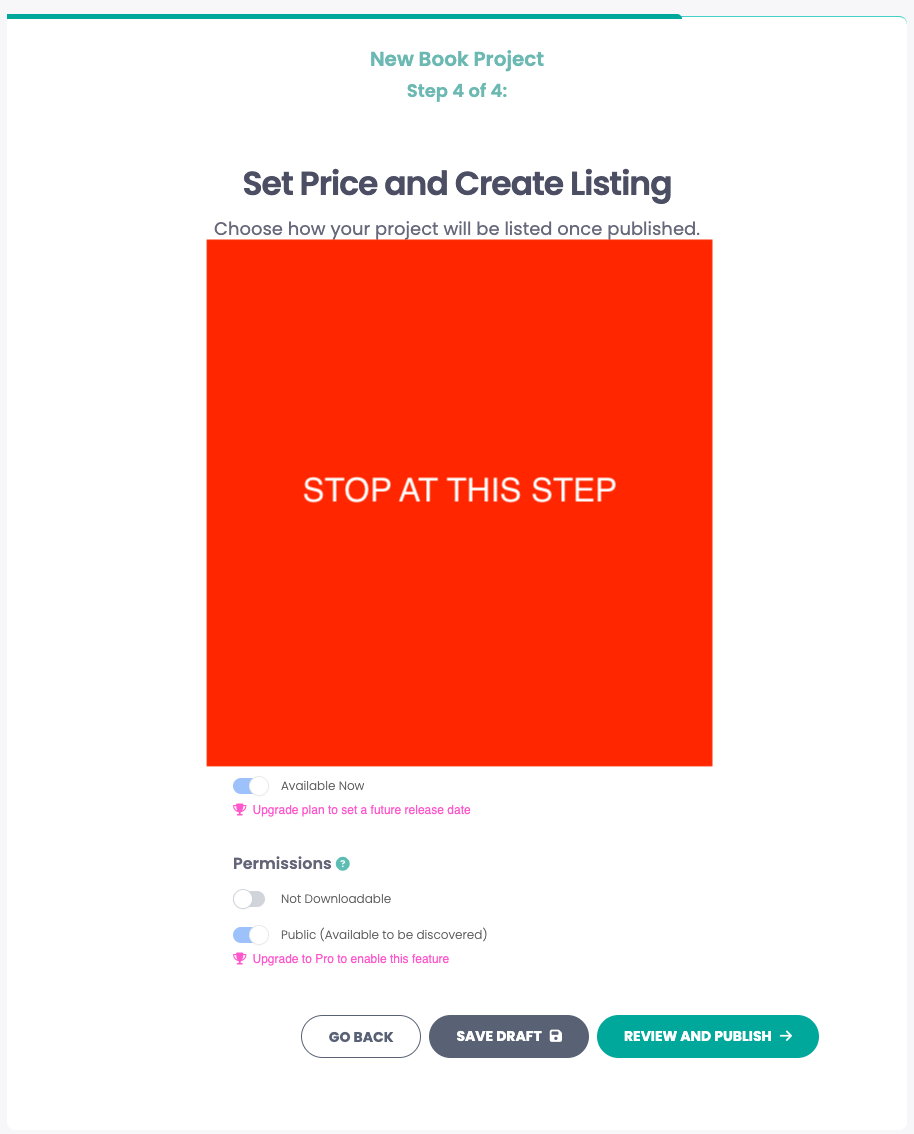
Step 4: On Step 4 of the “Create New Project” workflow, Set the Listing Type to “Free (Claim)” and set the permissions to be “Private”
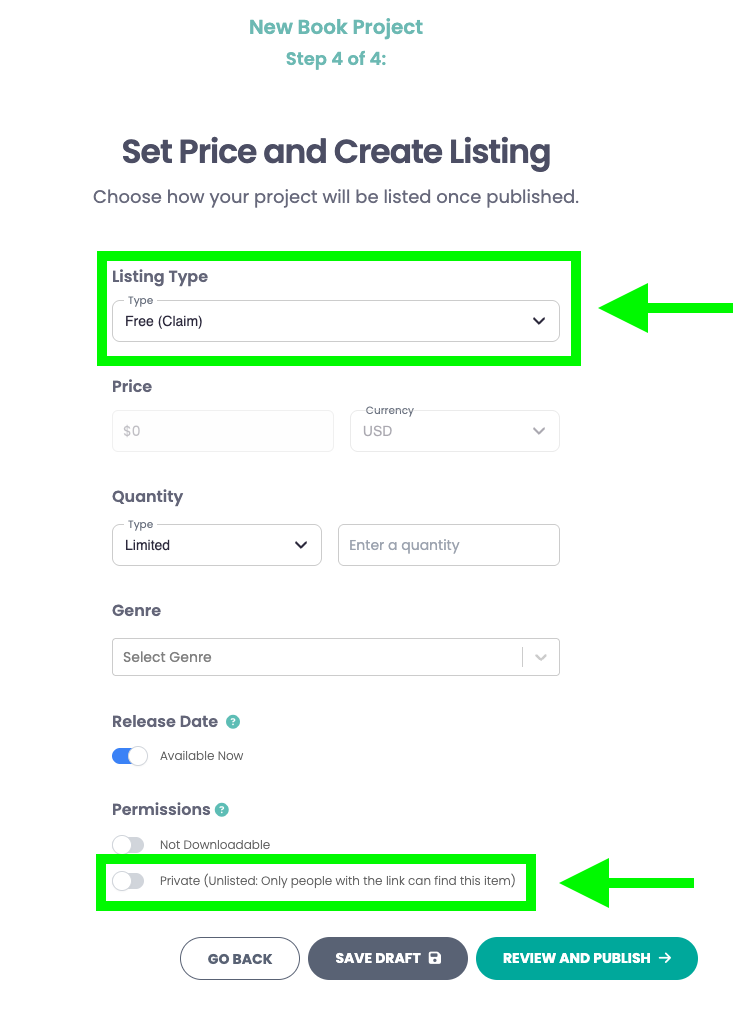 These two items allow your ARC readers to access the files for free, and ensures that only people who receive the link will be able to access the files.
These two items allow your ARC readers to access the files for free, and ensures that only people who receive the link will be able to access the files.
Step 5: Hit the Review and Publish button at the bottom of the workflow. Remember because you set this item to be Private, no one will be able to find this item unless you send them a specific link.
Additionally as we have full transparency of data, you will be able to find out if the link was shared and if any other people accessed the files.
Step 6: Share the link to the files with your ARC Readers.
Find the book in your “My Projects” area on the studio homepage, or click the green button after publishing that says “Return to Project Listing” There you will see a page that looks like this.
Copy the link in the collection and email that to your ARC readers.
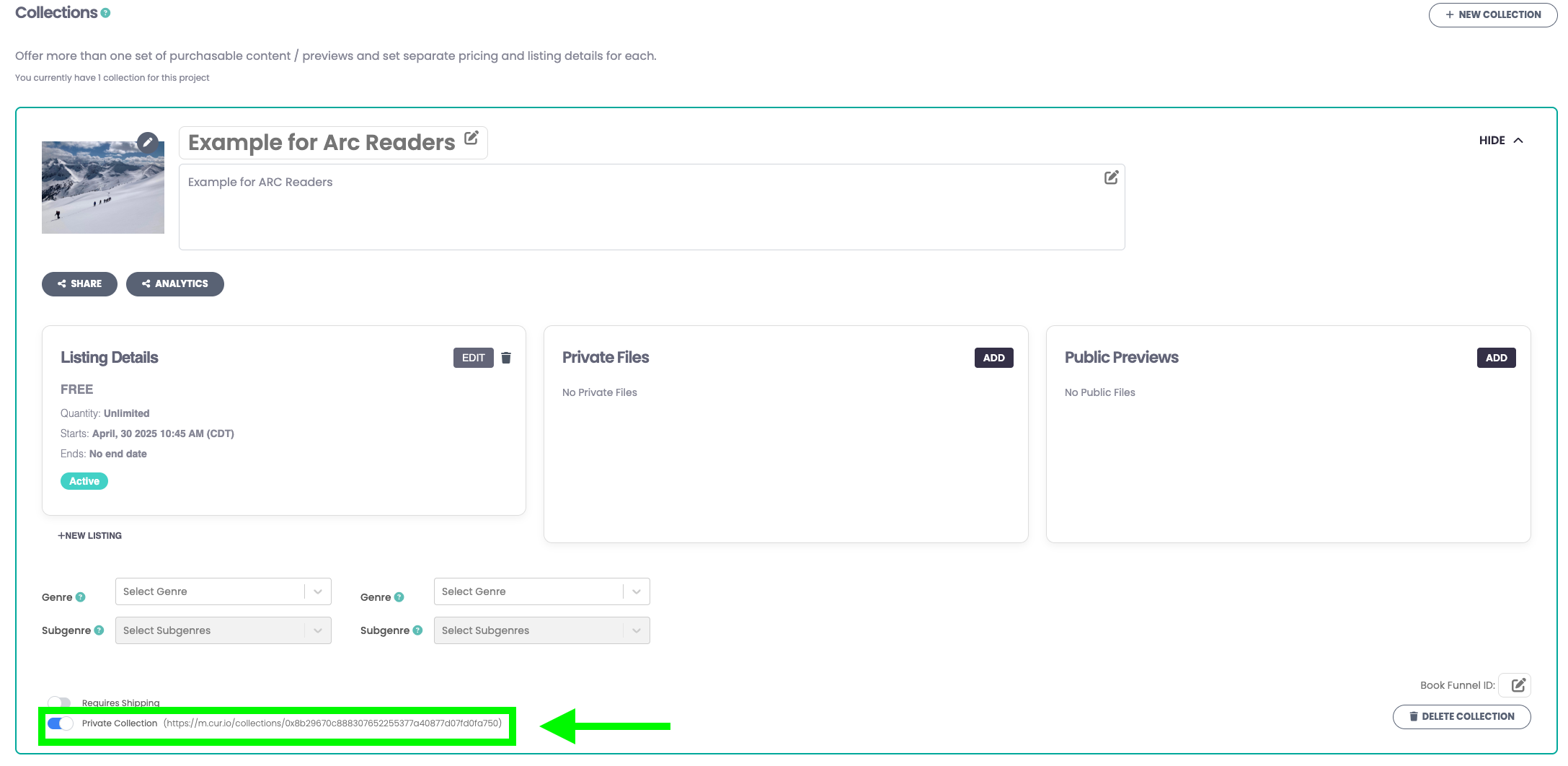
Step 7: Navigate to the “Statement / Payout” menu item in the left hand menu to track which readers have accessed the book.
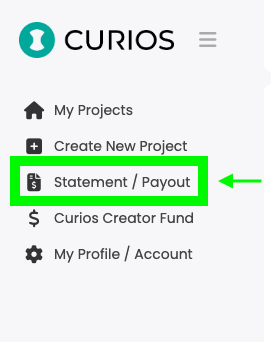
In the Statement page, you will see a list of anyone that has claimed this book and you will be able to tell which of your ARC readers has accessed the work, or tell if any unauthorized readers received the link.
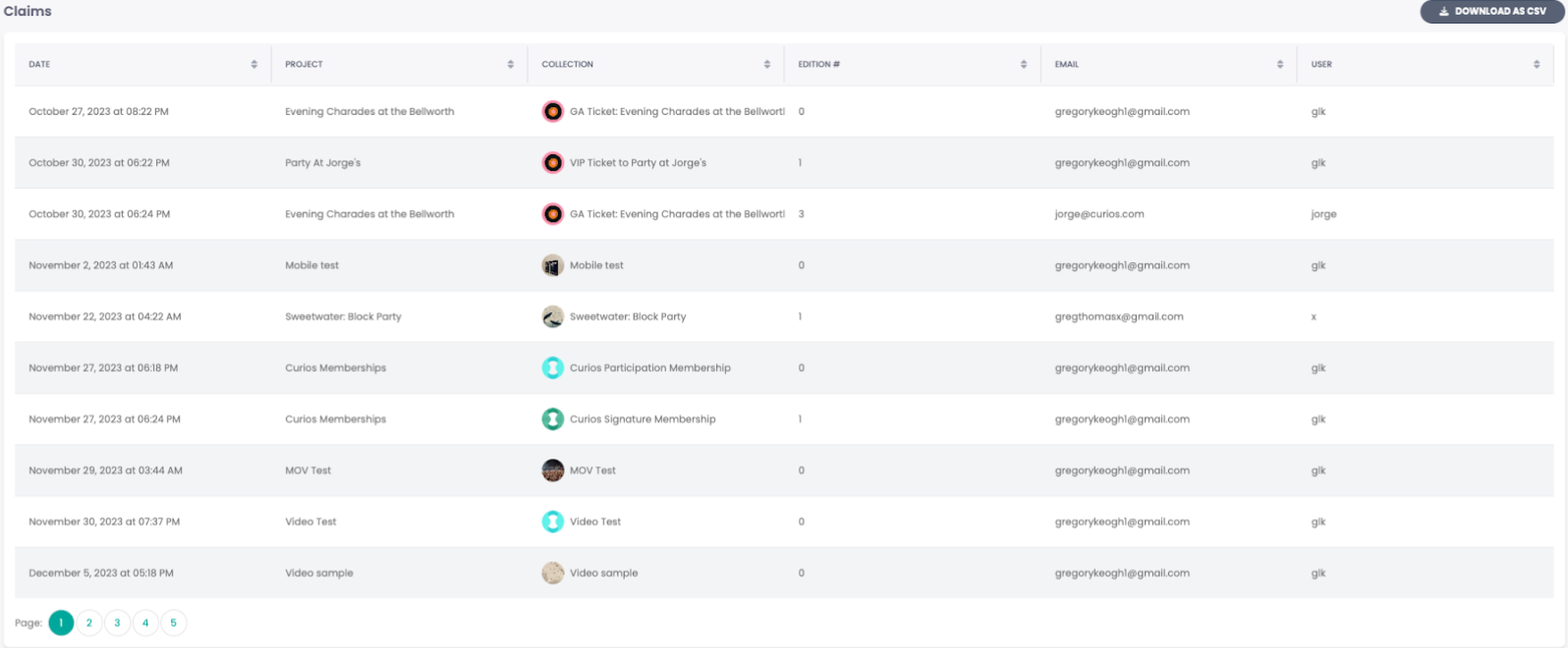
As always if you have any questions or run into issues please reach out to [email protected] anytime.

